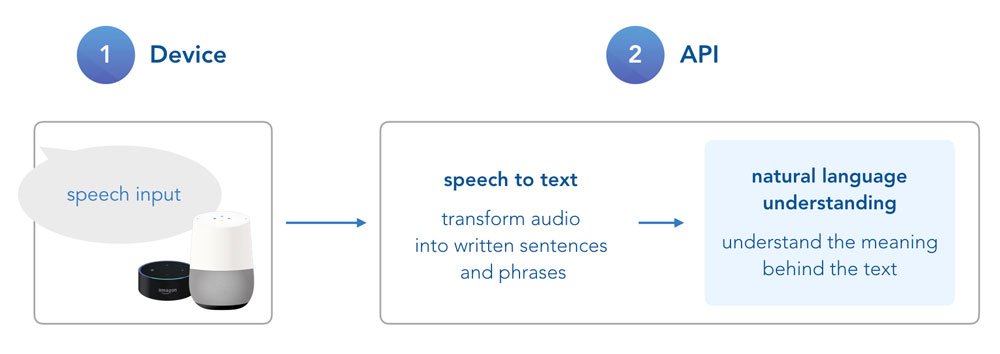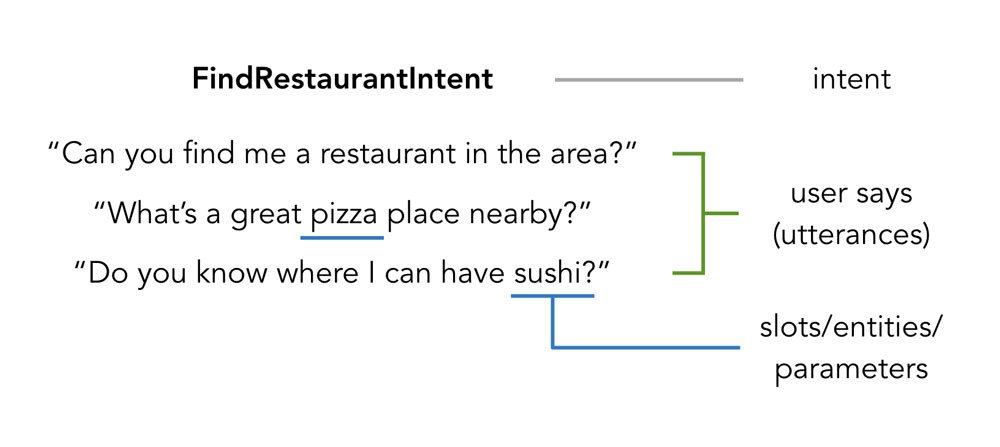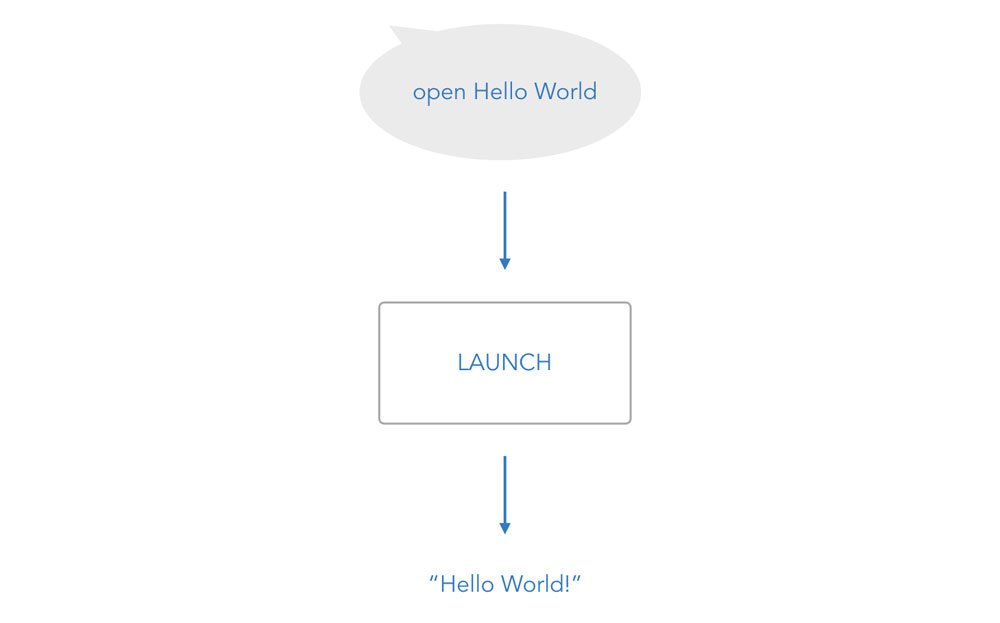In this lecture, you will learn the basics of how voice platforms like Alexa and Google Assistant use natural language understanding (NLU) for your voice app, and how you can build interaction and language models for them.
- What is a Language Model?
- The 3 Basic Elements of Voice Interactions
- Creating Voice Language Models
- Next Steps
What is a Language Model?
We've already talked about the process of how the Alexa or Google Assistant enabled device sends the user's speech input to the voice platform API, which is then trying to figure out what it means. This involves both transforming speech to text and natural language understanding.
While the voice platform does the speech-to-text first part itself, the NLU section to the right is where you need to help out.
Why do I need to take action here? Shouldn't Alexa or Google Assistant understand everything on their own?
It is still difficult for computers to understand the human language. A sentence like "the sky is blue" could have different meanings and backgrounds for different applications. This is why, in order to send you the right JSON request, the voice platforms need some more information about what types of speech input and interactions you're expecting from your user.
This is called a language or interaction model.
The 3 Basic Elements of Voice Interactions
Generally, a user's speech input consists of three elements:
- What the user wants
- What the user says
- Specific values or parameters
Depending on the platform, these elements are called differently. Usually, what the user wants or means is defined as an intent. An intent is the underlying thing your user wants to achieve, or an action your app needs to take during the conversation. In the example below, a FindRestaurantIntent does exactly what it says: while talking to your app, a user wants to find a restaurant that fits their needs.
And as you can see, there are many ways for a user to express that. To help the voice platform understand what your user might mean by saying something specific, you need to provide example phrases or sentences to train the model. The what the user says part of your language model is often called sample utterances or user expressions.
No matter if I’m looking for a super cheap place, a pizza spot that serves Pabst Blue Ribbon, or a dinner restaurant to bring a date, generally speaking it serves one purpose (user intent): to find a restaurant. However, the user is passing some more specific information that can be used for a better user experience. These are often called entities, slots, or parameters.
Let's take a look at differences between language models for Amazon Alexa and Google Assistant.
Amazon Alexa
For your Alexa Skill, the language model you need to create is called interaction model. The elements are called:
- Intents
- Sample Utterances
- Slots
Besides custom defined intents, Alexa offers (and requires for Skill certification) several intents. For example, there is no need to define Yes- or No-intents on your own, you can use AMAZON.YesIntent and AMAZON.NoIntent. We will talk about this in a later step.
Google Assistant
For Google Actions, we will create a language model as an Dialogflow Agent. The elements are called:
- Intents
- User says
- Entities
In the next section, we are going to create a simple language model for our "Hello World" voice application on both platforms.
Creating Voice Language Models
Before we're proceeding to the next steps of this course and create a language model on both platforms Alexa and Dialogflow, let's map out the functionality of our Hello World voice app.
It's very simple. When a user opens the app, we will use the LAUNCH intent to redirect the user to the "HelloWorldIntent", which asks the user for their name. After the user answered, the "MyNameIsIntent" will be triggered, which greets the user with their name.
Next Steps
We have our language models defined. The only thing that's left before we can dive into our voice app code is the configuration of the models on the developer platforms for Amazon Alexa and Google Assistant.
We're going to set the projects up in the following two steps: