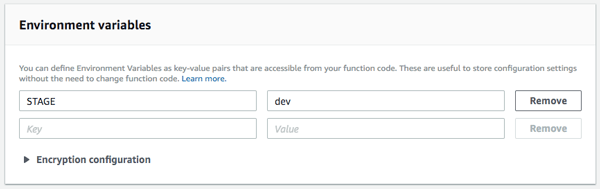Staging
Learn more about the Jovo framework's staging feature.
Introduction
Staging allows you to define separate deployment configurations (project.js) and app configurations (config.js) for each of your stages, usually local development, qa, and production.
Project Configuration Stages
In your project.js file you can define different stages that can have the same properties as the project.js file itself.
You can find a detailed explanation about the
project.jsfile's properties here.
The defined stages can be referenced with the Jovo CLI while building the platforms files or deploying the project using the --stage option:
App Configuration Stages
The app configuration stages are not defined in the same file as the project configuration. Here we use separate files for each stage with the following naming pattern: config.<stage-name>.js, e.g. config.dev.js.
The stage configs can have the same attributes as the default config.js file. For a detailed explanation of each property check the app configuration documentation here.
The current active stage config will overwrite the default configs (config.js) properties.
For the app to know in which environment it is currently in, use the NODE_ENV or STAGE environment variables:
On cloud services like AWS Lambda you have to use the built-in environment variable tools: