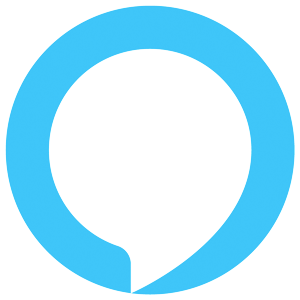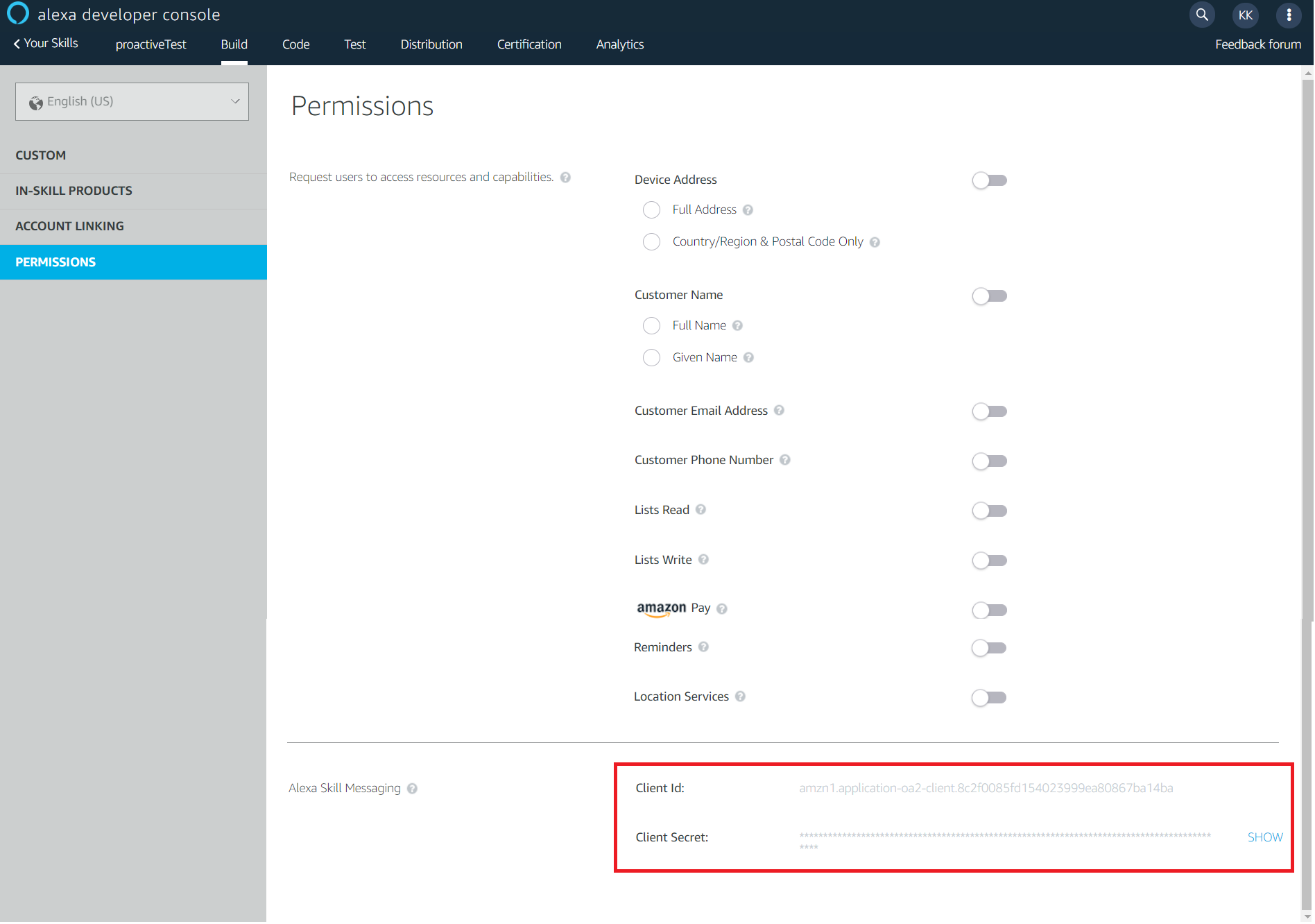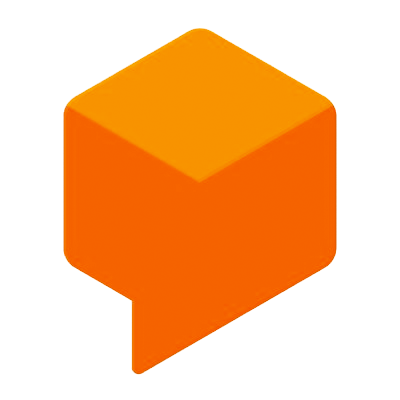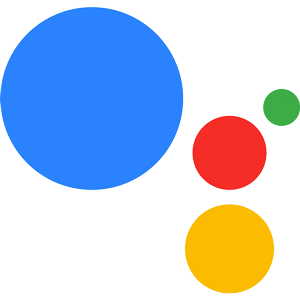Proactive Events
The Proactive Events API allows you to send out events to your user, which work as notifications.
There are four steps to send out events:
- You have to first add the Proactive Events API and other necessary settings to your Skill.
- You have to request an access token from Amazon, which you get after authorizing to be able to send out the events.
- You have to prepare the event object containing the data, that will be sent.
- You have to send out the event object.
- Skill Permissions and Publications
- Proactive Event Object
- Send the Proactive Event
- Skill Event - ProactiveSubscriptionChanged
Skill Permissions and Publications
To use the Proactive Events API you have to add it to your skill's permissions as well as specify the event schemas that you are going to use. For that add the following to your project.js file:
After that build and deploy the files:
After the deployment finished, you can find the clientId and clientSecret on the PERMISSIONS tab of your Skill on the Alexa Developer Console, which you will need later on:
Proactive Event Object
The Proactive Event object contains the data you want to send your users.
| Name | Description | Value | Required |
|---|---|---|---|
timestamp |
The time of the event's creation | string - ISO 8601 |
Yes |
referenceId |
Unique id which identifies the event. You may use the same id for different customers, but each customer can only have received a single event associated with that id | string - Must be alphanumeric values, including ~. Max 100 characters |
Yes |
expiryTime |
Timestamp at which the notification will be deleted automatically. | string - ISO 8601. Must be 5 minutes after and 24 hours before the timestamp value |
Yes |
event |
The event data, which will be sent to the customer. Check Event for more info | object |
Yes |
localizedAttributes |
An array containing localized event attributes. Check Localized Attributes for more info | object[] |
Yes |
relevantAudience.type |
Who to send the event to. Either every user (Multicast) or a specific user Unicast |
enum - either Multicast or Unicast |
Yes |
relevantAudience.payload |
If type is Multicast, payload has to be an empty object. If it's Unicast, the payload object will contain the user, to which the event will be sent |
object |
Yes |
relevantAudience.payload.user |
User ID representing the user, who shall receive the event | string |
Yes, if relevantAudience.type is Unicast |
Event
The event object contains the information, which will be sent to the user, by implementing one of the many schemas Amazon provides. You are not able to create your own event scheme, but have to use one of the available ones. Saying that, Amazon offers a wide variety of schemas, which will be expanded in the future.
For each event scheme you provide attributes, which will be added to a predefined utterance.
AMAZON.WeatherAlert.Activated
Utterance: There is a <weatherAlert> alert for your area. Provided by <Source>.
| Name | Description | Value | Localization Supported | Required |
|---|---|---|---|---|
weatherAlert |
Contains information about the weather alert the event is about | object |
No | Yes |
weatherAlert.source |
The source of the weather alert, i.e. who the information is from | string |
Yes | Yes |
weatherAlert.alertType |
What kind of extreme weather situation is the alert about | enum - either TORNADO, HURRICANE, SNOW_STORM or THUNDER_STORM |
No | Yes |
AMAZON.SportsEvent.Updated
Utterance: <eventLeagueName> match update, <updateTeamName> scored! <homeTeamName> <homeTeamScore>, <awayTeamName> <awayTeamScore>
| Name | Description | Value | Localization Supported | Required |
|---|---|---|---|---|
update |
Contains information about changes to the current sports event | object |
No | No |
update.scoreEarned |
For how much did the score change | integer |
No | Yes |
update.teamName |
Which team did score | string |
No | Yes |
sportsEvent |
Contains information about the sports event the update is about | object |
No | Yes |
sportsEvent.eventLeague |
Contains information about the league the event is from | object |
No | Yes |
sportsEvent.eventLeague.name |
The name of the league | string |
Yes | Yes |
sportsEvent.homeTeamStatistic |
Contains information about the home team for this specific event | No | Yes | |
sportsEvent.homeTeamStatistic.team |
Contains information about the home team | No | Yes | |
sportsEvent.homeTeamStatistic.team.name |
The name of the home team | string |
No | Yes |
sportsEvent.homeTeamStatistic.score |
The current score of the home team | integer |
No | Yes |
sportsEvent.awayTeamStatistic |
Contains information about the away team for this specific event | No | Yes | |
sportsEvent.awayTeamStatistic.team |
Contains information about the away team | No | Yes | |
sportsEvent.awayTeamStatistic.team.name |
The name of the away team | string |
No | Yes |
sportsEvent.awayTeamStatistic.score |
The current score of the away team | integer |
No | Yes |
AMAZON.MessageAlert.Activated
Utterance: You have <messageCount> <messageFreshness> <messageStatus> <urgency> <message/messages> from <sender>
| Name | Description | Value | Localization Supported | Required |
|---|---|---|---|---|
state |
Contains information about the state of the message | object |
No | Yes |
state.status |
The status of the message | enum - either UNREAD or FLAGGED |
No | Yes |
state.freshness |
Specifies how recent the message is | enum - either NEW or OVERDUE |
No | No |
messageGroup |
Contains information about the message itself | object |
No | Yes |
messageGroup.creator |
Contains information about the creator of the message | object |
No | Yes |
messageGroup.creator.name |
The name of the creator | string |
No | Yes |
messageGroup.count |
The number of messages | integer |
No | Yes |
messageGroup.urgency |
The urgency of the messages | enum - Only URGENT |
No | No |
AMAZON.OrderStatus.Updated
Multiple possible utterances depending on state.status.
Utterances: Your preorder from <company> has been received, Your order from <company> was delivered <date>
| Name | Description | Value | Localization Supported | Required |
|---|---|---|---|---|
state |
Contains information about the state of the order | object |
No | Yes |
state.status |
Specifies the status of the order | enum - either PREORDER_RECEIVED, ORDER_RECEIVED, ORDER_PREPARING, ORDER_SHIPPED, ORDER_OUT_FOR_DELIVERY, ORDER_OUT_FOR_DELIVERY or ORDER_DELIVERED |
No | Yes |
state.enterTimeStamp |
Specifies the timestamp of the event | string - ISO 8601 |
No | No |
state.deliveryDetails |
Contains information about the delivery | object |
No | No |
state.deliveryDetails.expectedArrival |
Specifies the expected arrival time | string - ISO 8601 |
No | No |
order |
Contains information about the order | object |
No | Yes |
order.seller |
Contains information about the seller | object |
No | Yes |
order.seller.name |
Specifies the name of the seller | string |
Yes | Yes |
AMAZON.Occasion.Updated
Utterance: Your <occasionType> at <providerName> for <subject> on <bookingTime> has been <confirmationStatus>
| Name | Description | Value | Localization Supported | Required |
|---|---|---|---|---|
state |
Contains information about the state of the occasion | object |
No | Yes |
state.confirmationStatus |
Specifies the status of the occasion | string - either CONFIRMED, CANCELED, RESCHEDULED, REQUESTED, CREATED or UPDATED |
No | Yes |
occasion |
Contains information about the occasion | object |
No | Yes |
occasion.occasionType |
Specifies the type of the occasion | string - either RESERVATION_REQUEST, RESERVATION, APPOINTMENT_REQUEST orAPPOINTMENT |
No | Yes |
occasion.subject |
Specifies the subject of the occasion | string |
Yes | Yes |
occasion.provider |
Contains information about the provider of the occasion | object |
No | Yes |
occasion.provider.name |
Specifies the name of the provider | string |
Yes | Yes |
occasion.bookingTime |
Specifies the time of the occasion | string - ISO 8601 |
No | Yes |
occasion.broker |
Contains information about broker | object |
No | No |
occasion.broker.name |
Specifies the name of the broker | string |
Yes | Yes |
AMAZON.TrashCollectionAlert.Activated
Utterance: The coming <dayOfTheWeek> is <garbageType> garbage collection day
| Name | Description | Value | Localization Supported | Required |
|---|---|---|---|---|
alert |
Contains information about the alert | object |
No | Yes |
alert.garbageTypes |
Specifies the garbage types which are scheduled for collection | enum[] - possible values: BOTTLES, BULKY, BURNABLE, CANS, CLOTHING, COMPOSTABLE, CRUSHABLE, GARDEN_WASTE, GLASS, HAZARDOUS, HOME_APPLIANCES, KITCHEN_WASTE, LANDFILL, PET_BOTTLES, RECYCLABLE_PLASTICS, WASTE_PAPER. Max 5 items |
No | Yes |
alert.collectionDayOfWeek |
Specifies the day of the week at which the garbage types will be collected | enum - either MONDAY, TUESDAY, WEDNESDAY, THURSDAY, FRIDAY, SATURDAY or SUNDAY |
No | Yes |
AMAZON.MediaContent.Available
Utterance: <contentName> will <method> on <startTime> on <providerName>
| Name | Description | Value | Localization Supported | Required |
|---|---|---|---|---|
availability |
Contains information about the availability of the media content | object |
No | Yes |
availability.startTime |
Specifies the time at which the content will be available | string - ISO 8601 |
No | Yes |
availability.provider |
Contains information about the provider | object |
No | No |
availability.provider.name |
Specifies the name of the provder | string |
Yes | Yes |
availability.method |
Specifies the distribution method of the content | enum - either STREAM, AIR, RELEASE, PREMIERE or DROP |
No | Yes |
content |
Contains information about the content | object |
No | Yes |
content.name |
Specifies the name of the content | string |
Yes | Yes |
content.contentType |
Specifies the media type | enum - either BOOK, EPISODE, ALBUM, SINGLE, MOVIE or GAME |
No | Yes |
AMAZON.SocialGameInvite.Available
Utterance: Your <relationshipToInvitee> <inviterName> has <inviteType> you to a <gameOffer> of <gameName>
| Name | Description | Value | Localization Supported | Required |
|---|---|---|---|---|
invite |
Contains information about the invite | object |
No | Yes |
invite.inviter |
Contains information about the inviter | object |
No | Yes |
invite.inviter.name |
Specifies the name of the inviter | string |
No | Yes |
invite.inviter.relationshipToInvitee |
Specifies the relationship of the inviter to the invitee | enum - either FRIEND or CONTACT |
No | Yes |
invite.inviteType |
Specifies the type of the invite | enum - either CHALLENGE or INVITE |
No | Yes |
game |
Contains information about the game | object |
No | Yes |
game.offer |
Specifies the offer type | enum - either MATCH, REMATCH or GAME |
No | Yes |
game.name |
Specifies the name of the game | string |
Yes | Yes |
Localized Attributes
The localizedAttributes array is used specify the attributes and their values for each locale. You set the value of the attribute, which should be localized, to localizedattribute:key and use the key to specify the value for that attribute inside the array.
For example, here's the AMAZON.MediaContent.Available event with two localized attributes, providerName and contentName:
The localizedAttribute array for this particular event would look like this:
Send the Proactive Event
To be able to send out events, you have to first authorize yourself with Amazon to receive an access token.
For authorization, you send a request to one of Amazon APIs, which will return you the following object containing your access token:
| Name | Description | Value |
|---|---|---|
access_token |
An access token used to send out events | string |
expires_in |
The number of seconds the token is valid for | integer |
scope |
The scope the access token is valid for | string |
status |
The token type | string |
To authorize yourself you can either call the sendAuthRequest() method, which will return you the whole response object, or the getAccessToken(), which will return you only the access token. Both methods need your Alexa Skill's clientId and clientSecret as parameters:
After you got your token, you can send the event to your users:
Skill Event - ProactiveSubscriptionChanged
With the Proactive Events API there was also a new Skill Event added. The ProactiveSubscriptionChanged event notifies you, if an user subscribes or unsubscribes from an event.
The request will contain a subscriptions array, which will contain the events to which the user is currently subscribed to. That means, if an user unsubscribes you will have to compare the past subscribed events with the new array to find out, which one the user unsubscribed from. Also keep in mind, that these requests can arrive out of order, which is why you should always use the timestamp sent with the request to ensure, that you use the latest changes.
Learn how to enable Skill Events here