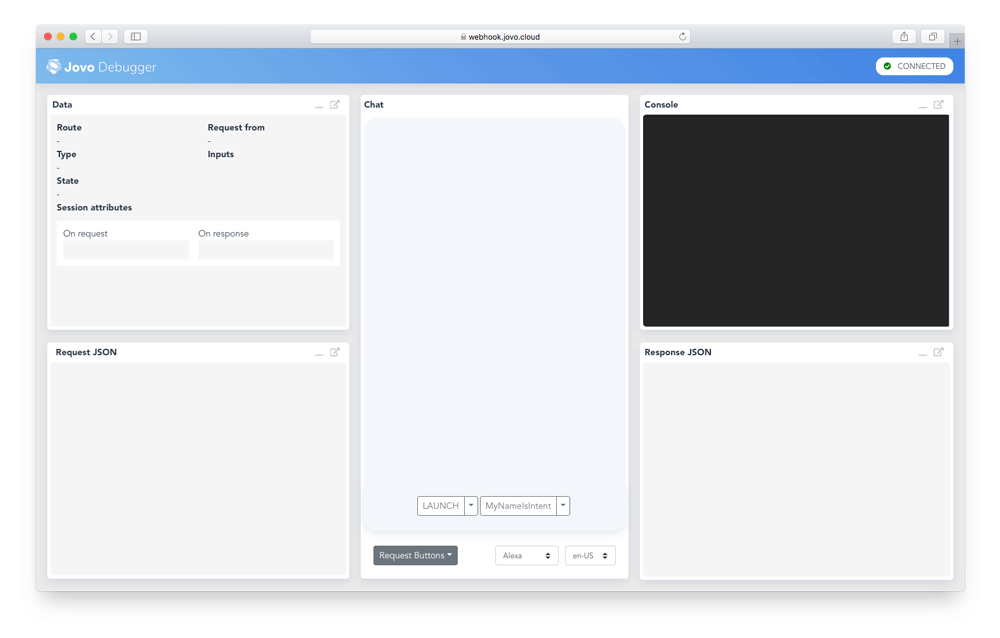Jovo Quickstart Guide
Learn how to quickly get started with a Jovo project.
Watch the video here:
Install the Jovo CLI
Since the launch of Jovo
v4, you can access the v3 CLI withjovo3. To do so, you need to update the v3 CLI to the latest version withnpm install -g jovo-cli. Learn more here: https://www.jovo.tech/docs/migration#use-v4-and-v3-in-parallel
We highly recommend using the Jovo CLI if you want to benefit from all the features coming with Jovo. You can find alternatives on our installation page.
Install the Jovo CLI globally by using the following command:
After successful installation, you should be able to see the Jovo CLI menu by just typing the following into your command line:
You can check the version number (and compare it to the jovo-cli npm package version) by using the following command:
Create a new Jovo Project
You can create a Jovo project into a new directory by using the following command:
This will create a new folder, download the Jovo "Hello World" template, and install all the necessary dependencies so you can get started right away.
This is how a typical Jovo project looks like:
Run and Test the Code
To test the logic of your code, you can use the local development server provided by Jovo, and the Jovo Debugger.
To get started, use the following command:
This will start the development server on port 3000 and create a Jovo Webhook URL that can be used for local development. Copy this link and open it in your browser to use the Jovo Debugger.
In the Debugger, you can quickly test if the flow of your voice app works. For this example, click on the LAUNCH button, and then specify a name on the MyNameIsIntent button. The Debugger will create requests and run them against your local webhook.
Next Steps
After getting your first "Hello World," here are the next steps to get started with the Jovo Framework and voice app development.
Routing and App Logic
Take a look at the app.js file in the src folder to get an understanding of how the app logic is built:
Language Model
The handler methods that are referenced in the app logic, e.g. HelloWorldIntent and MyNameIsIntent, are so called intents that are defined in the app's language model.
Voice platforms offer different types of natural language understanding (NLU) services that offer different schemas. The Jovo Language Model can be used as an abstraction layer that can later be converted into platform-specific models.